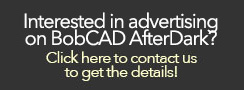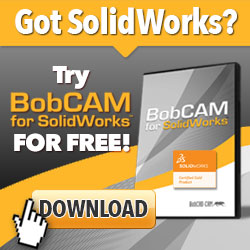Why would you want to use the V25 Mill Pro software to cut this part?
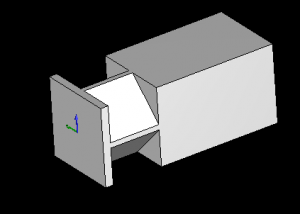
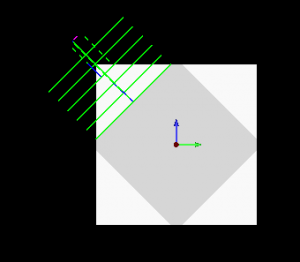
We will be using 4 axis indexing to position the part for cutting. This example shows our Z level rough tool path. Do you see anything wrong? You should, you should see there is lots of “air time” Also you’ll see the tool path is starting way off the part. So this is not an efficient way of making this part.
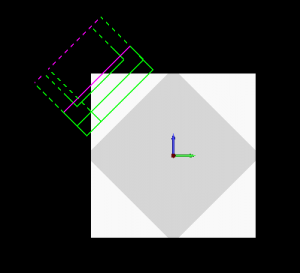
Using the same cutting tool and parameters with our advance rough, you see a whole different story. The tool path is only being generated where this is stock. Allowing you to reduce your run times and target material cutting, not air cutting!
This video shows different ways to remove air time when cutting this sample part: